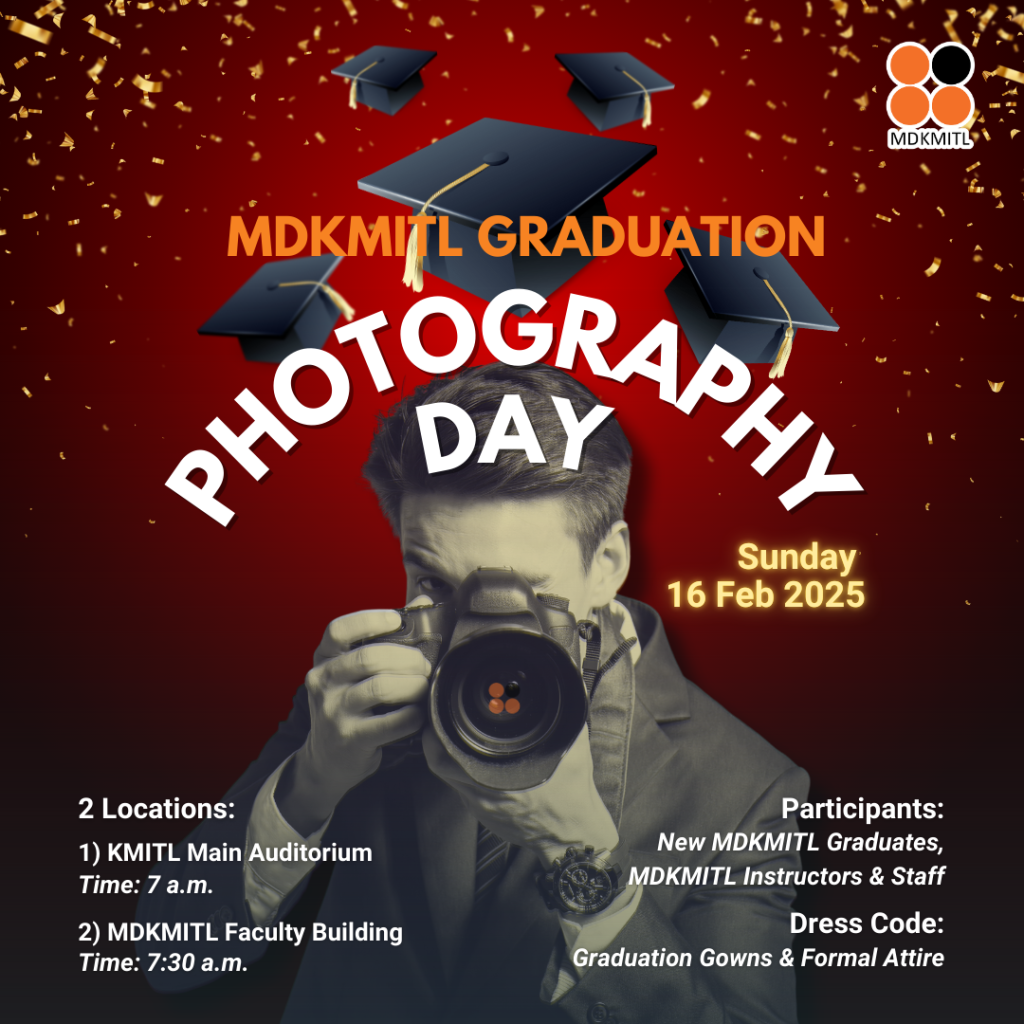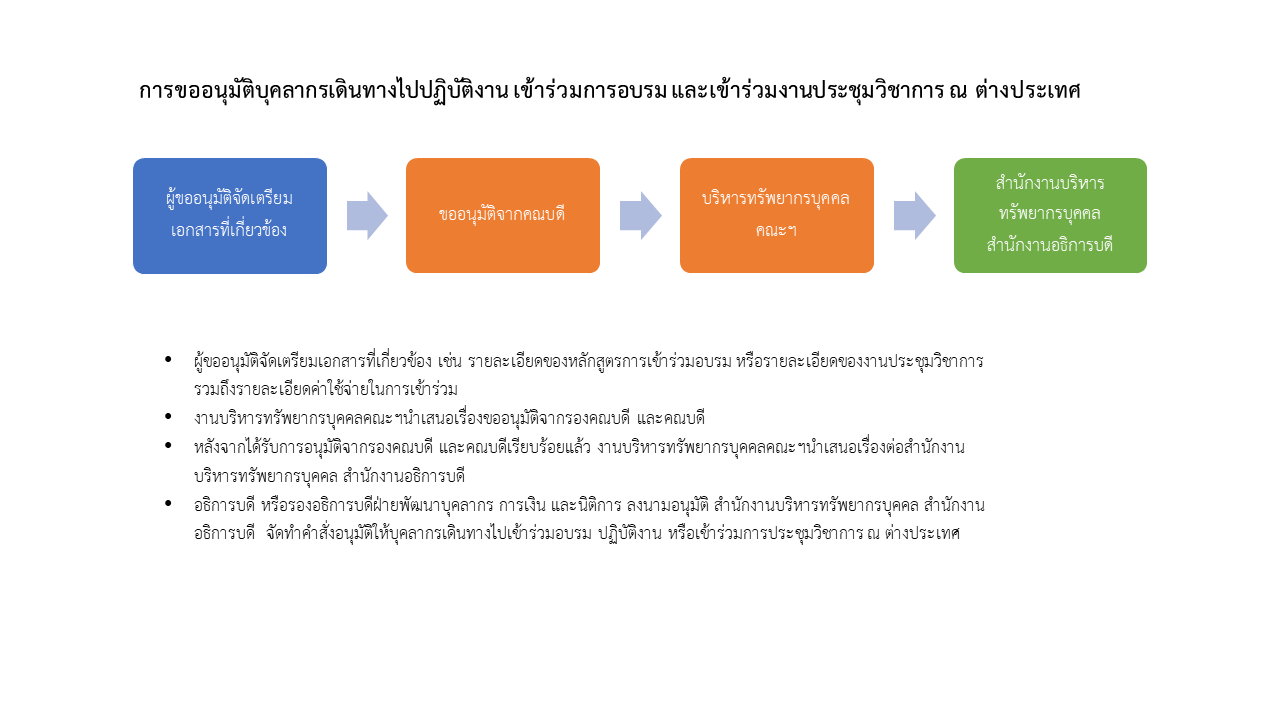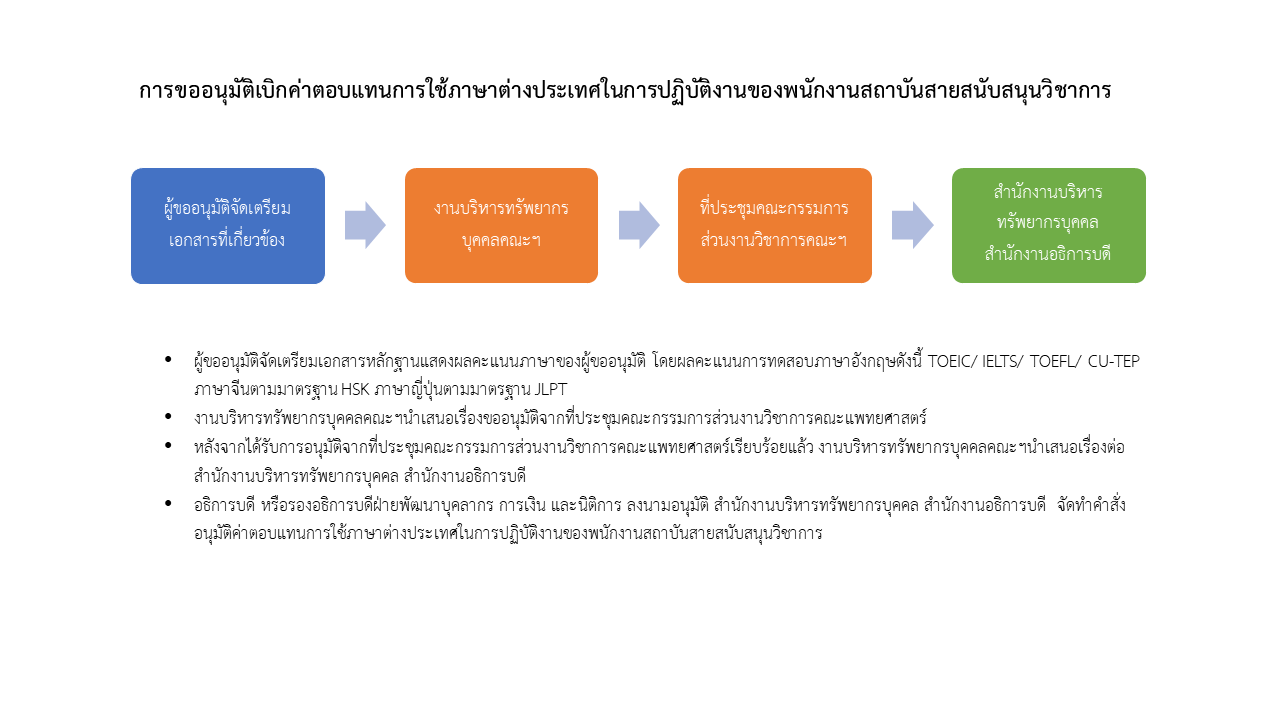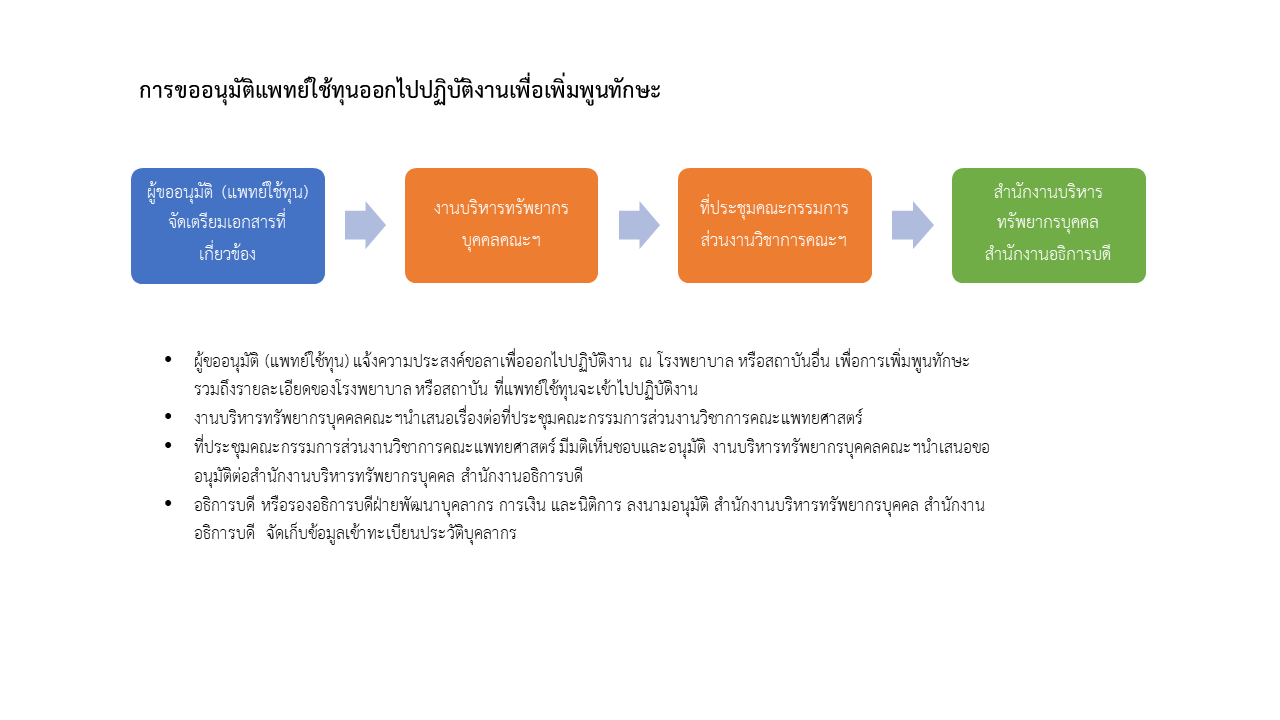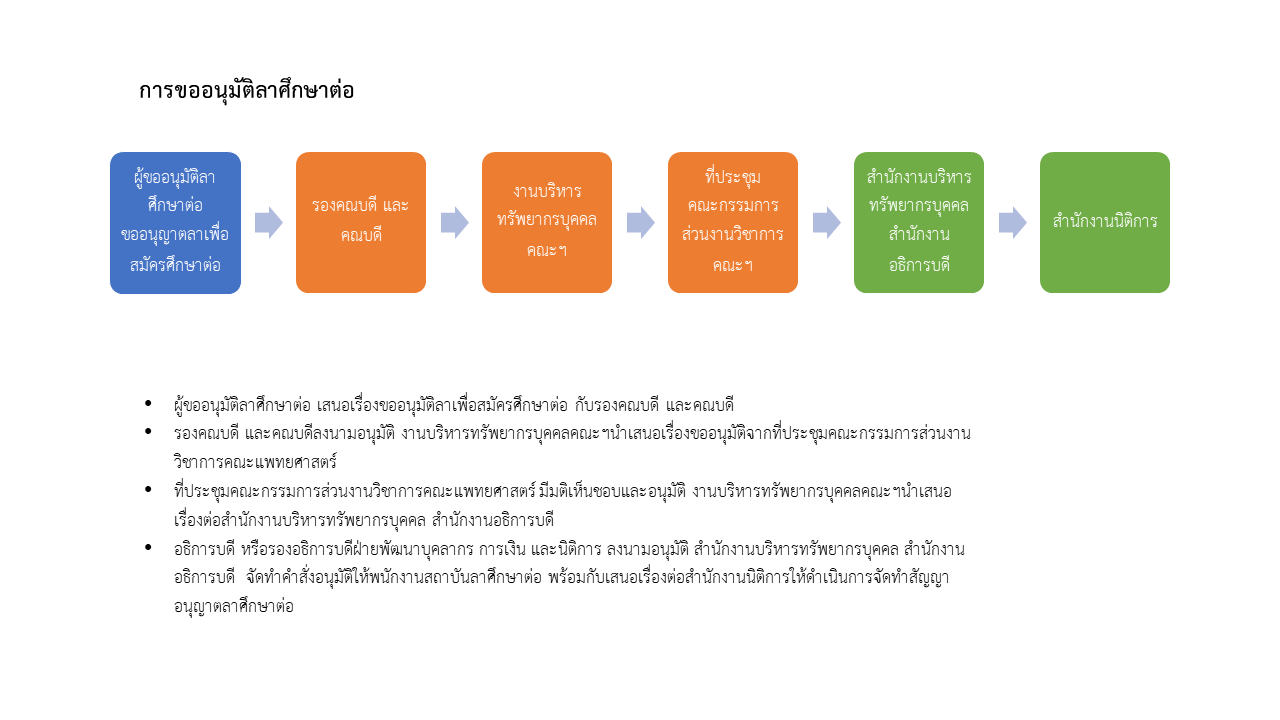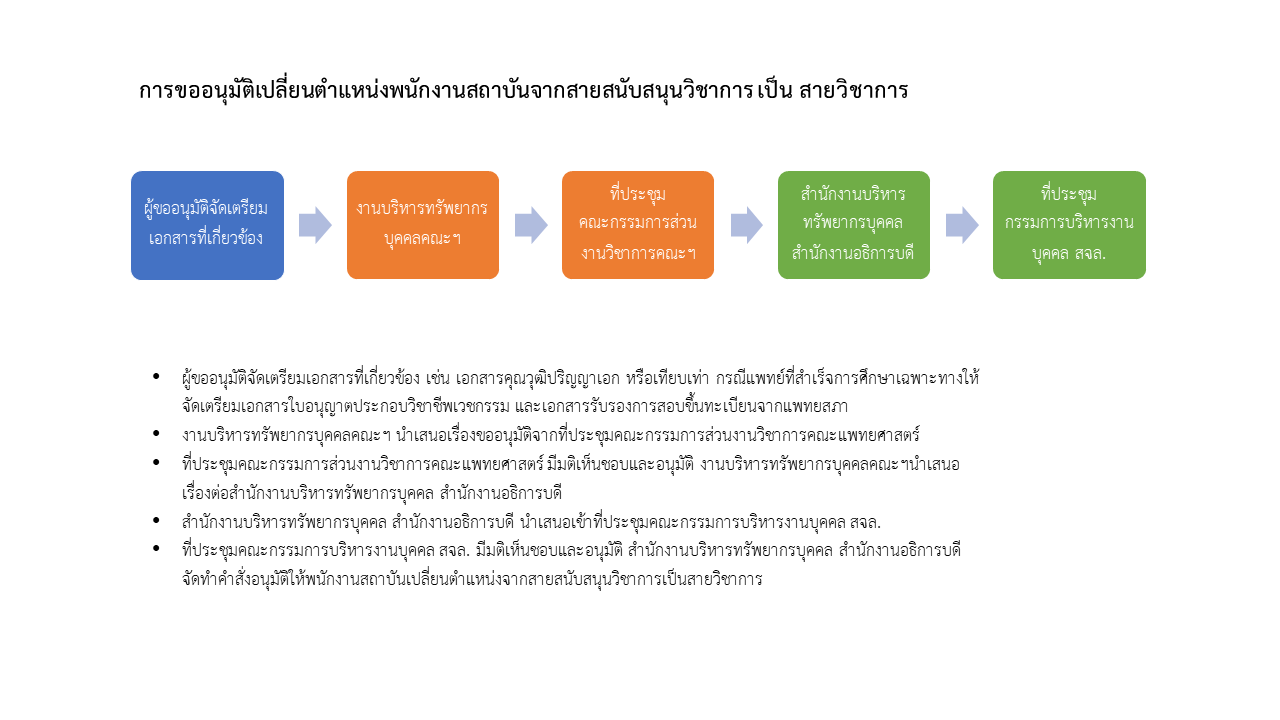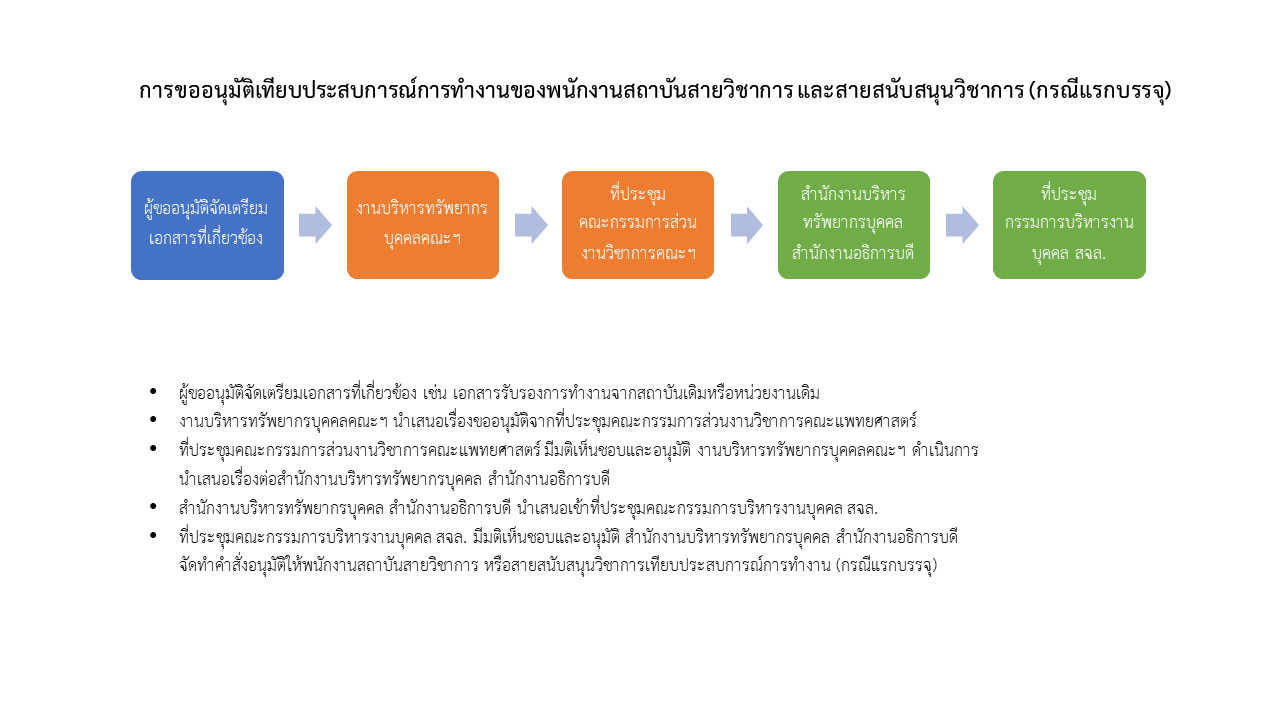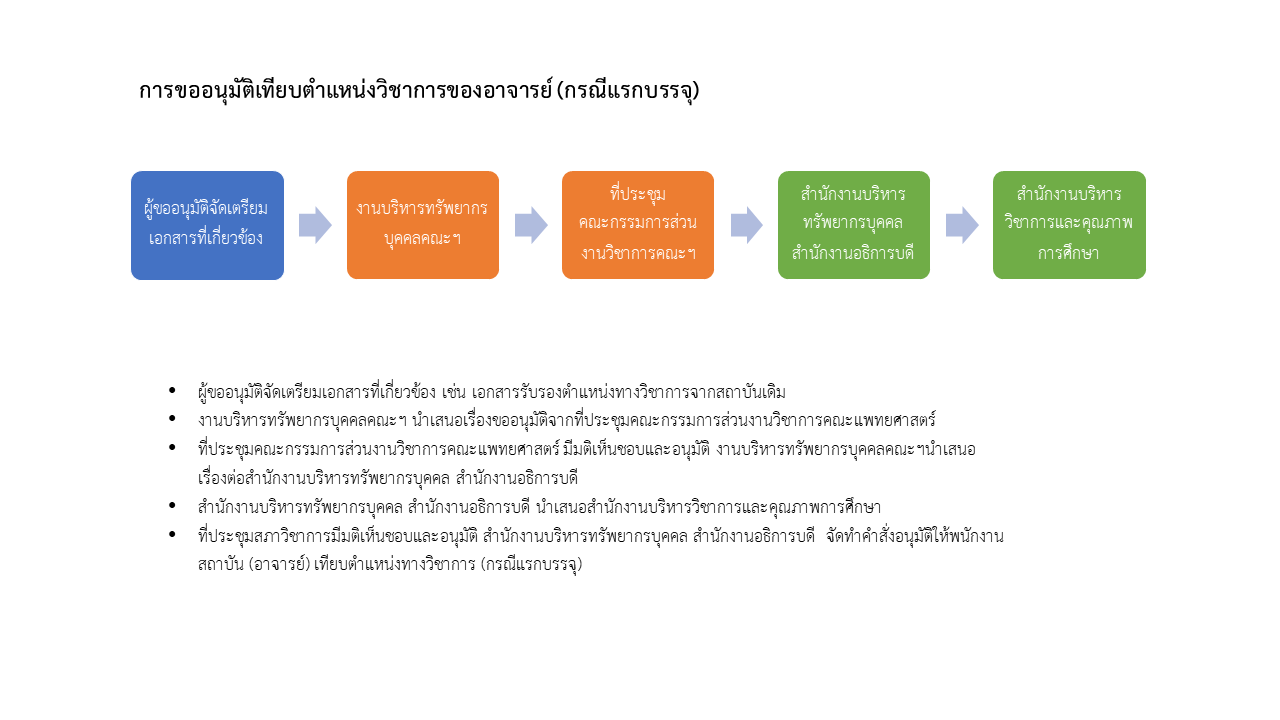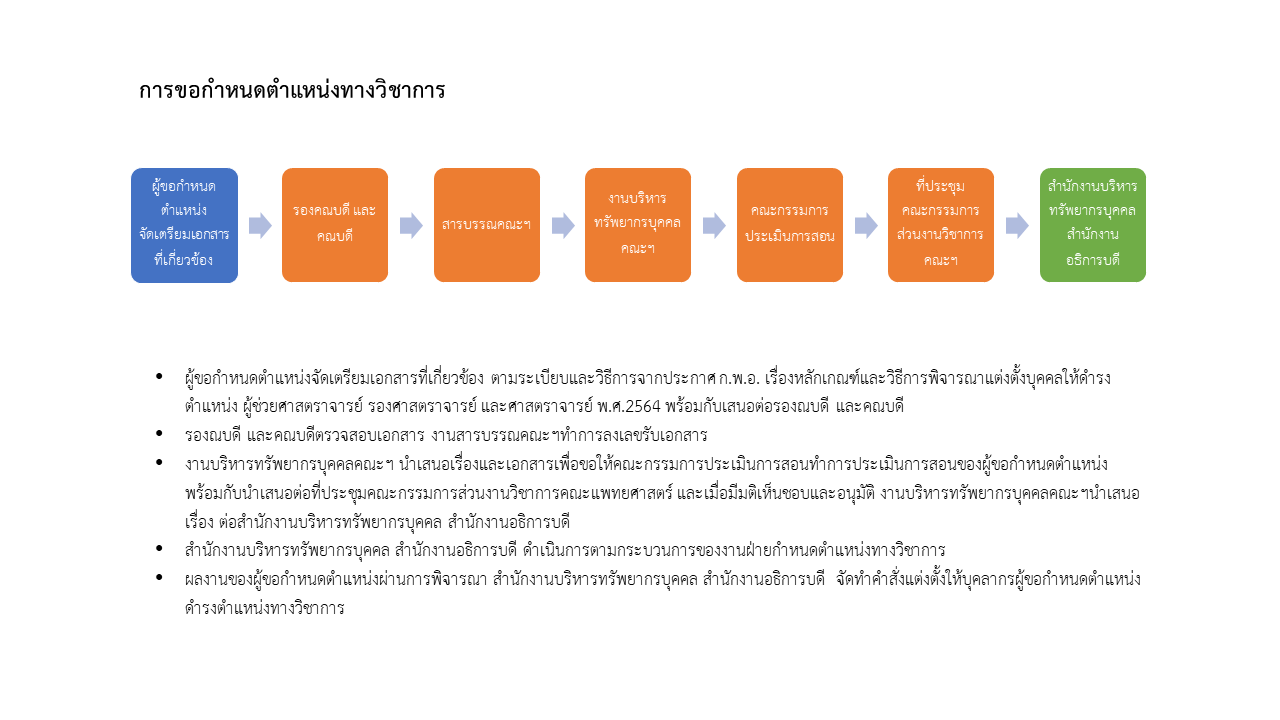Welcome to MDKMITL Internal Operations
The following page is dedicated to our MDKMITL instructors, physicians and staff for various faculty-wide announcements and service requests at MDKMITL.
ประกาศและข่าวประชาสัมพันธ์
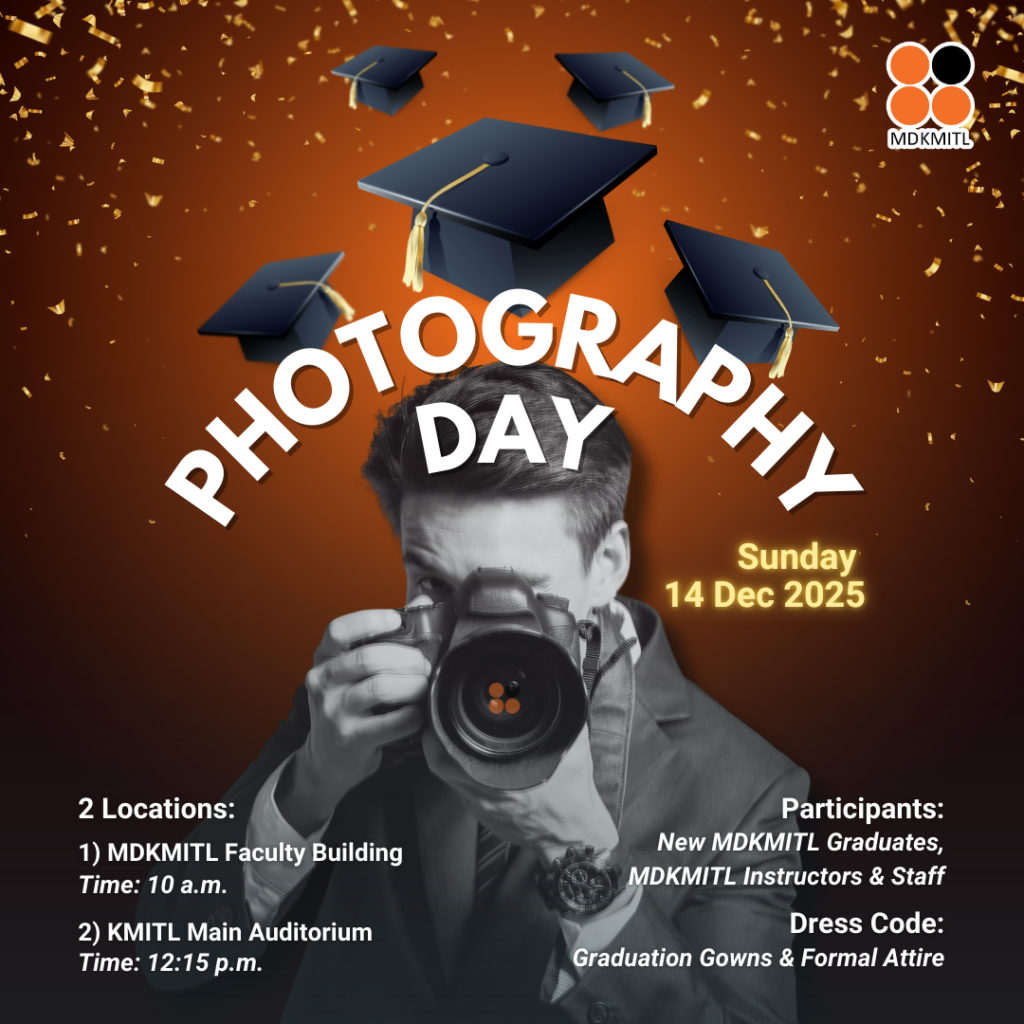
วันถ่ายภาพหมู่ วันที่ 14 ธันวาคม 2568
ขอนัดหมายบัณฑิตทุกคนถ่ายภาพหมู่ร่วมกัน 2 ช่วงเวลา ดังนี้
1. เวลา 10.00 น. ณ คณะแพทยศาสตร์
2. ตั้งแถว เวลา 12.15 น. ณ หอประชุมเจ้าพระยาสุรวงษ์ไวยวัฒน์ (วร บุนนาค) (หอประชุม 5,000 ที่นั่ง) (รายงานก่อนเวลาตั้งแถว 30 นาที)
ส่วนการแต่งกายและกำหนดการสามารถดูได้ที่ link ด้านล่าง
https://www.reg.kmitl.ac.th/pundit_prac/index_2567.php
This is an announcement from the Office of International Affairs regarding the dress code for Monday’s (29 January 2024) Mandatory OFFICIAL PHOTO SHOOT
PLEASE READ THIS MESSAGE CAREFULLYand make sure that you are ready to take your official photo after our Academic Meeting on Monday, 29 January 2024.
For the portrait photo shooting, please wear either white or light-colored collared shirts. Please note your category and blazer color(s) to be worn for the photo shoot.
– Both White and Blue Blazers for Deans,
– White Blazers for all Ajarns
– Both White and Black Blazers for Support Staff (if applicable)
This measure will ensure that all of the blazer colors are included, for multi-purpose use in the future.
Your new photos will be used to update the website photos and for your MDKMITL ID card, so look your best!!!
Thank you for your cooperation and see you on Monday!
P.S, please pass on this message to anyone who may have missed this announcement ?
การบริการภายใน
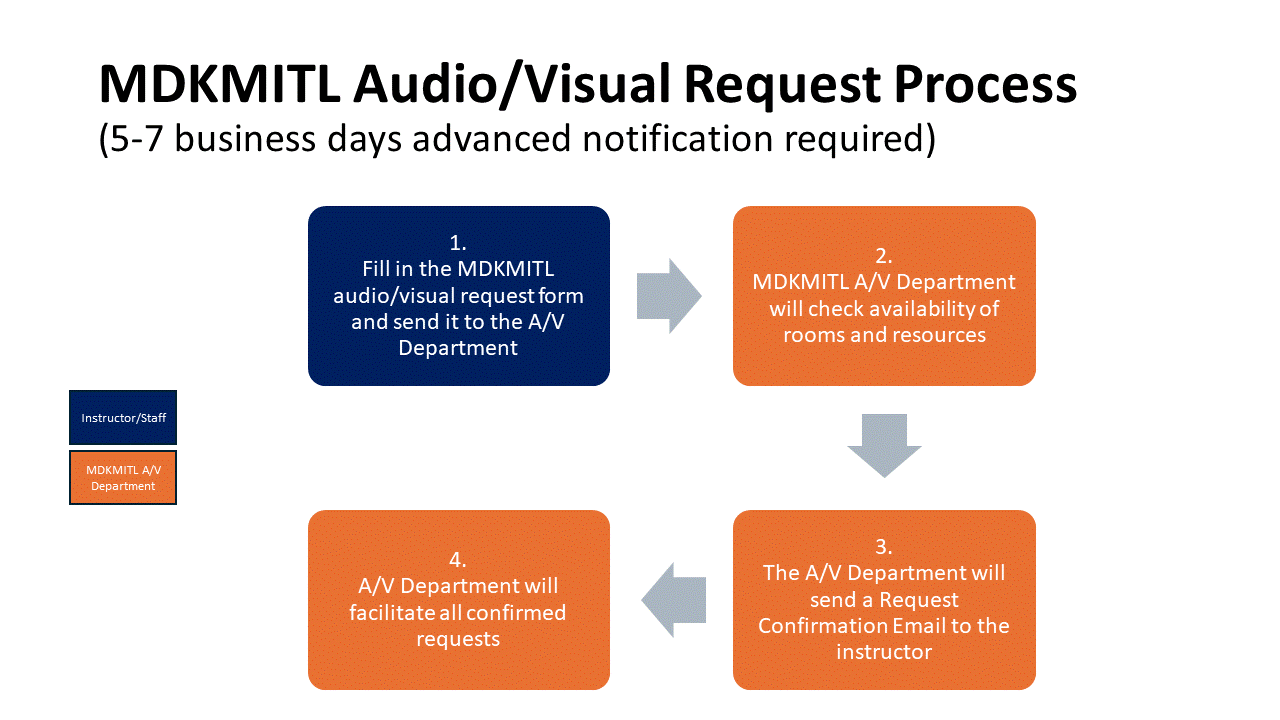
The MDKMITL Audio/Visual Department is aligned with all of the academic teaching schedules at the faculty. All classrooms are prepared according to this schedule.
To request for audio/visual support and classroom set up, please plan ahead and make your requests indicating date, time, room and building along with any other special requests for your class session.
Requests for audio/visual support and classroom set up requires 5-7 business days advanced notification. For recurring room set up, please indicate your class and times.
Emergency requests may be done so within a 24-advanced notice; however, request fulfillment will depend on availability of personnel and resources.
In the event that instructors change or take over new/empty rooms for class sessions, please be sure to notify the A/D Department to ensure that there are no scheduling conflicts with other instructors and/or classes.
To request for audio/visual support and classroom set up, please click here.
FAQs: Audio/Visual Support
Q1. Why is my request taking more time to complete than expected?
A1. Usually, all requests are fulfilled as soon as possible. Requests that may take more time are those with special activities that require more technical equipment and support. Set up at the KMITL Hospital (KMITL Clinic) can be done for all academic activities that have officially made requests through this site. Unfortunately, ad hoc cases are to be handled on case-by-case basis.
Q2. What if my request has been received by my room has not been prepared?
A2. The MDKMITL Audio/Visual Department is aligned with all of the academic teaching schedules at the faculty. All classrooms are prepared according to this schedule. However, in the event that your room has not been properly set up, please notify the A/D Department immediately. One of our officers will be dispatched to assist you.
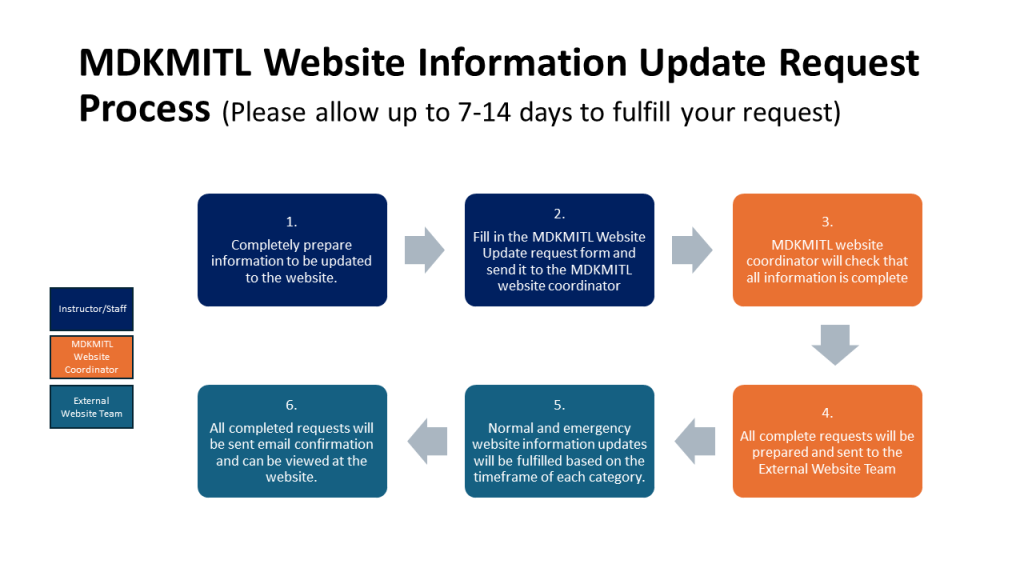
To request to update information on the website, please make sure that all of the updated information is correct and complete with approval from the Office of International Affairs & Corporate Communication prior to filling out the website update request form.
*You will need to provide all of the updated and complete information at the time of request.
With your complete information, send your request to the MDKMITL coordinator. Once your request is received, it will be checked and approved by the MDKMITL IA.
Once your initial request has been received, checked and approved by MDKMITL IA, it will be sent out to the external website development team for processing. Once it reaches the external website team, your request will be handled according to the 2 categories below:
– Normal website update requests: Please allow 5-7 business days to fulfill your normal requests.
– Expedited website update requests: Expedited requests will be managed within 2-3 business days of request.
To request website information update, please click here.
FAQs: Website Information Updates and Requests
Q1. Why is my request taking more time to complete than expected?
A1. Usually all requests with complete information that has been approved will be updated as soon as possible. However, requests that take a longer time is due to the incompleteness of the information.
Q2. Why can’t we find our website on the internet?
A2. Search Engine Optimization (SEO) is a fee-incurring process by which key words on the website are recognized by the search engine i.e., google or explorer. The reason why our website may not appear on some search engines is due to the tenants of the website development agreement which has yet to initiate the SEO.
Q3: Why is the website working slowly?
A3. Usually, the networks and servers at KMITL operate on a high bandwidth however, due to high traffic or technical issues beyond our control, the responsiveness of the website may be affected. In such cases, our technical teams will coordinate with the Central IT Department to find resolutions for our users. Thank you for your patience.
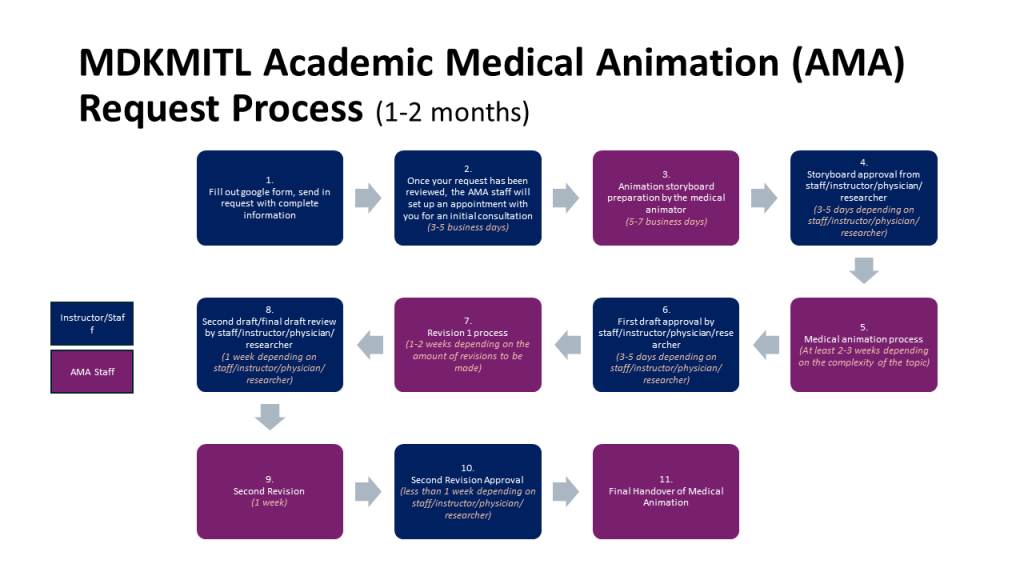
To request for Academic Medical Animation, please make sure that you (the instructor/researcher/staff/physician) prepare all of the information that is to be used for medical animation development prior to making your request. Please see all of the requirements for the initial consultation below:
1. Topic and Title of your Animation
2. Specify step and flow of the topic that you wish to have animated. (Please refrain from uploading general pages and overwhelming scientific/technical information)
3. Attach pictures and graphic references for the medical animator.
4. Write a script for each step and flow of the topic.
5. Attach any additional information needed to assist the medical animator in completing your animation.
*Animations will be no more than 5 minutes per clip.
Academic Medical Animation Process Timeline: (Approximately 1-2 months, depending on completeness of information provided)
1. After receiving your request with complete data, your request will be reviewed for completeness. 3-5 days *Incomplete information will need to be completed prior to starting the project AND you will need to make an appointment to discuss the details with the AMA staff prior to the start of the project.
2. Animation Storyboard preparation by the medical animator takes 5-7 (business days)
3. Storyboard approval from staff/instructor/physican/researcher takes-3-5 days (depending on staff/instructor/physician/researcher)
4. Medical Animation process takes at least 2-3 weeks (depending on the complexity of the topic).
5. First draft approval by staff/instructor/physician/researcher (3-5 days depending on staff/instructor/physician/researcher)
6. Revision process-1-2 weeks depending on the amount of revisions to be made.
7. Second draft/Final Draft review by staff/instructor/physician/researcher 1 week (depending on staff/instructor/physician/researcher)
8. Second Revision takes 1 week.
9. Second Revision approval less than 1 week (depending on staff/instructor/physician/researcher)
10. Final Handover of medical animation.
To schedule your medical animation, please click here.
FAQs: Academic Medical Animation Requests
Q1. Why is my request taking more time to complete than expected?
A1. Usually all requests with complete information that has been approved will be updated as soon as possible. However, requests that take a longer time is due to the incompleteness of the information.
Q2. What kind of information do I need to prepare for the AMA staff?
A2. The AMA staff is a talented individual but the AMA staff is neither physician, researcher nor scientist. Therefore, please keep in mind that all of the information that you prepare is well organized and specific to your topic that you wish to animate including:
1. Topic, Target Market/Audience for your Animation and Title of your Animation
2. Specify step and flow of the topic that you wish to have animated. (Please refrain from uploading general pages and overwhelming scientific/technical information)
3. Attach pictures and graphic references for the medical animator.
4. Write a script for each step and flow of the topic.
5. Attach any additional information needed to assist the medical animator in completing your animation.
Q3. Who will do the voice over for the script if there is a narration?
A2. The instructor/staff can request for a Ai voice i.e., Siri or Alexa and may specify the gender of the digital narrator as well.
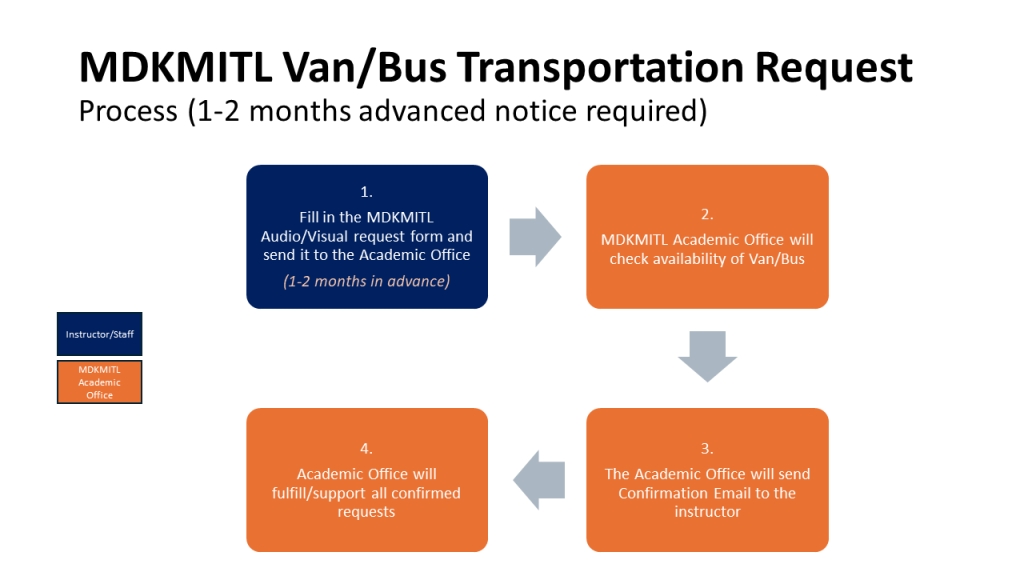
MDKMITL is ready to help coordinate transportation support for our instructors and students.
To request for University Van Transport, please be sure to plan ahead at least 1-2 months in advance, as university vehicles i.e., vans, buses etc. are all shared among the entire university on a first come, first serve basis.
Please indicate the time, date, location and any other special requests for our support staff to request to the Central University Transportation Department.
Emergency requests of less than 1-2 months will be received, however, request fulfillment will depend on availability of personnel and resources, at which time, the instructor/students will need to prepare for alternate methods of transportation independently.
To request transportation support, please click here.
FAQs: University Van Transport Request
Q1. Why is my request taking more time to complete than expected?
A1. Usually, all requests are fulfilled as soon as possible based on university van/bus availability. Ad hoc cases are to be handled on case-by-case basis and will be up to the availability of university vans/buses.
Q2. What can I do if I need to request for a van/bus ASAP?
A2. You can fill out the request form however, we suggest that you seek out alternative modes of transportation in the event of requests that cannot be fulfilled.
การอัปเดตข้อมูลบุคลากร
As an integral part of our faculty, we would like to ask for your updated information and CV to keep our databases and websites current. We appreciate your time filling out the following documents:
1. Google Form for Personnel Update completely to be used on the MDKMITL Website. Please click here.
2. Downloadable MDKMITL CV Template to fill out and attach along with the Google Form for SAR purposes. Please click here.
Thank you for your prompt cooperation.
งานทรัพยากรบุคคล
การขอหนังสือรับรอง/บัตรประจำตัวบุคลากร
https://eform.hr.kmitl.ac.th/signin.php
การเบิกสวัสดิการค่ารักษาพยาบาล/ค่าทันตกรรม/ค่าเล่าเรียนบุตร
https://finance.kmitl.ac.th/welfare/signin.php
เข้าระบบ e-office
https://eoffice.kmitl.ac.th/
แบบฟอร์มใบลา
https://hr.kmitl.ac.th/2020/06/29/แบบฟอร์มต่างๆ/
งานธุรการ
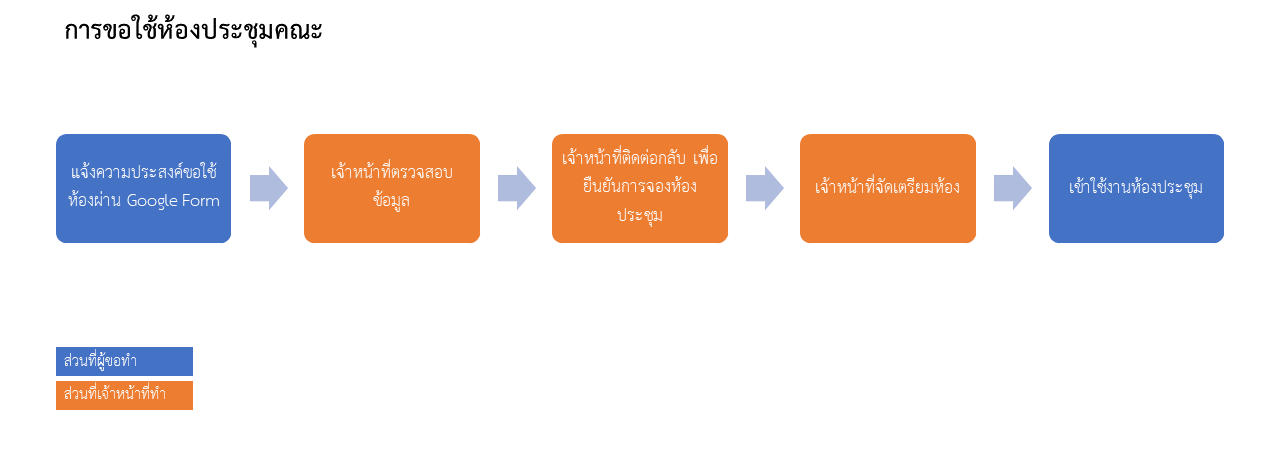
ขั้นตอนในการขอใช้ห้องประชุม ที่อยู่ภายใต้การดูแลของคณะแพทยศาสตร์
1) หากต้องการใช้ห้องประชุม โปรดแจ้งล่วงหน้า 5-7 วันทำการ โดยระบุรายละเอียดการใช้งาน วันที่ เวลา ห้อง และคำขอพิเศษอื่นๆ ผ่านทาง Google form โปรดรอเจ้าหน้าที่ตอบกลับเพื่อยืนยันการจองห้องสำเร็จ จึงจะสามารถใช้งานห้องประชุมได้
2) ในกรณีฉุกเฉิน โปรดแจ้งล่วงหน้าภายใน 1-3 วันทำการ แต่การตอบสนองคำขอขึ้นอยู่กับความพร้อมของห้องประชุม
3) หากต้องการยกเลิกคำขอใช้ห้อง โปรดแจ้งให้ทราบล่วงหน้า ผ่านเจ้าหน้าที่ดูแลห้อง
แบบฟอร์มสำหรับการขอใช้ห้องประชุม โปรดคลิกที่นี่
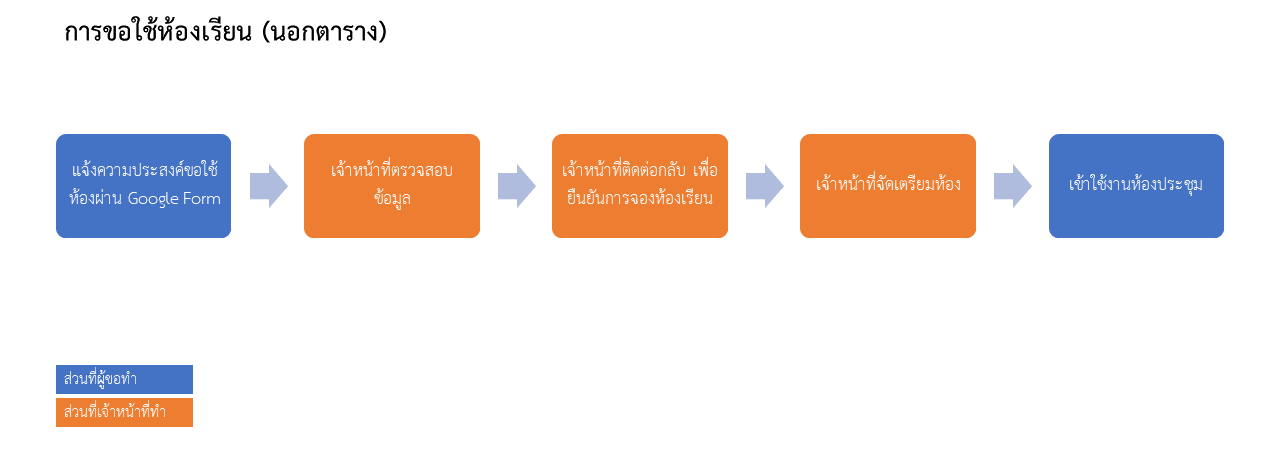
ขั้นตอนในการขอใช้ห้องเรียนนอกเหนือตารางเรียนปกติ
1) หากต้องการใช้ห้องเรียน โปรดแจ้งล่วงหน้า 5-7 วันทำการ โดยระบุรายละเอียดการใช้งาน วันที่ เวลา ชื่อห้อง และคำขอพิเศษอื่นๆ ผ่านทาง Google form *โปรดตรวจสอบวัน เวลา และห้องเรียนที่ว่างก่อนยื่นคำขอ รอเจ้าหน้าที่ตอบกลับเพื่อยืนยันการจองห้องสำเร็จ จึงจะสามารถใช้งานห้องเรียนได้
2) ในกรณีฉุกเฉิน โปรดแจ้งล่วงหน้าภายใน 1 วันทำการ แต่การตอบสนองคำขอขึ้นอยู่กับความพร้อมของห้องเรียน
3) หากต้องการยกเลิกคำขอใช้ห้อง โปรดแจ้งให้ทราบล่วงหน้า ผ่านเจ้าหน้าที่ดูแลห้อง
แบบฟอร์มสำหรับการขอใช้ห้องเรียน โปรดคลิกที่นี่
ตรวจสอบห้องเรียนที่ว่าง โปรดคลิกที่นี่
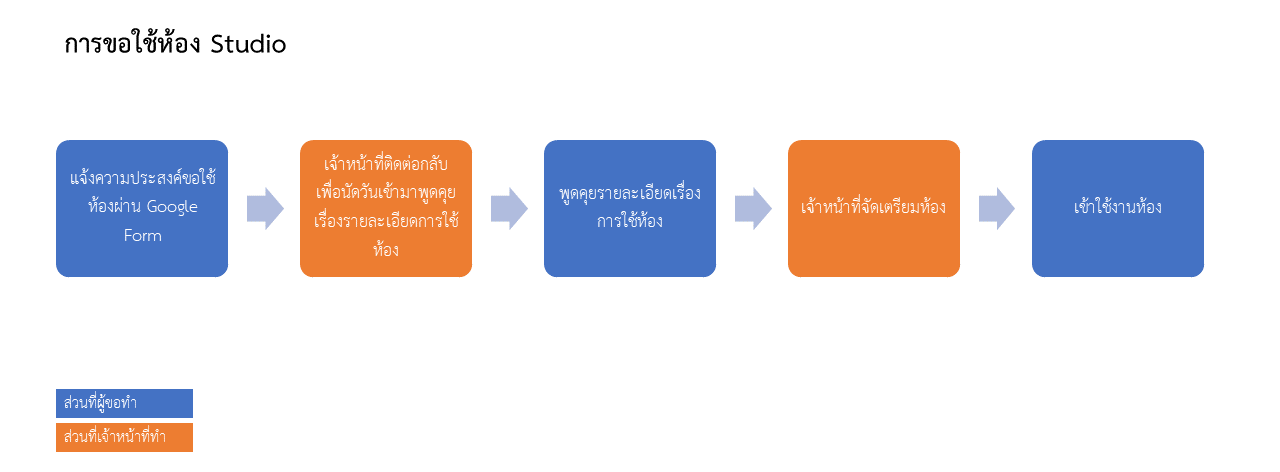
ขั้นตอนในการขอใช้ห้อง Studio
1) หากต้องการใช้ห้อง Studio โปรดแจ้งล่วงหน้า 5-7 วันทำการ โดยระบุรายละเอียดการใช้งาน วันที่ เวลา และคำขอพิเศษอื่นๆ ผ่านทาง Google form รอเจ้าหน้าที่ตอบกลับเพื่อนัดวันเข้ามาคุยรายละเอียดการใช้ห้อง (ต้องการ Storyboard และ Plan การใช้ห้อง สำหรับพิจารณาอนุมัติ) เมื่อพูดคุยรายละเอียดเรียบร้อยแล้ว เจ้าหน้าที่จะเตรียมห้องให้ ผู้ขอใช้งานสามารถเข้ามาใช้งานได้ตามช่วงวัน เวลาที่กำหนดเท่านั้น
2) หากต้องการยกเลิกคำขอใช้ห้อง โปรดแจ้งให้ทราบล่วงหน้า ผ่านเจ้าหน้าที่ดูและห้อง
3) หากต้องการขยายวันใช้งานห้อง โปรดแจ้งให้ทราบล่วงหน้า ผ่านเจ้าหน้าที่ดูและห้อง จะถูกพิจารณาเป็นรายกรณีๆ
**อุปกรณ์ที่อยู่ภายในห้อง ผู้ขอใช้ห้องต้องรับผิดชอบ หากเกิดความเสียหายเกิดขึ้น**
แบบฟอร์มสำหรับการขอใช้ห้อง Studio โปรดคลิกที่นี่
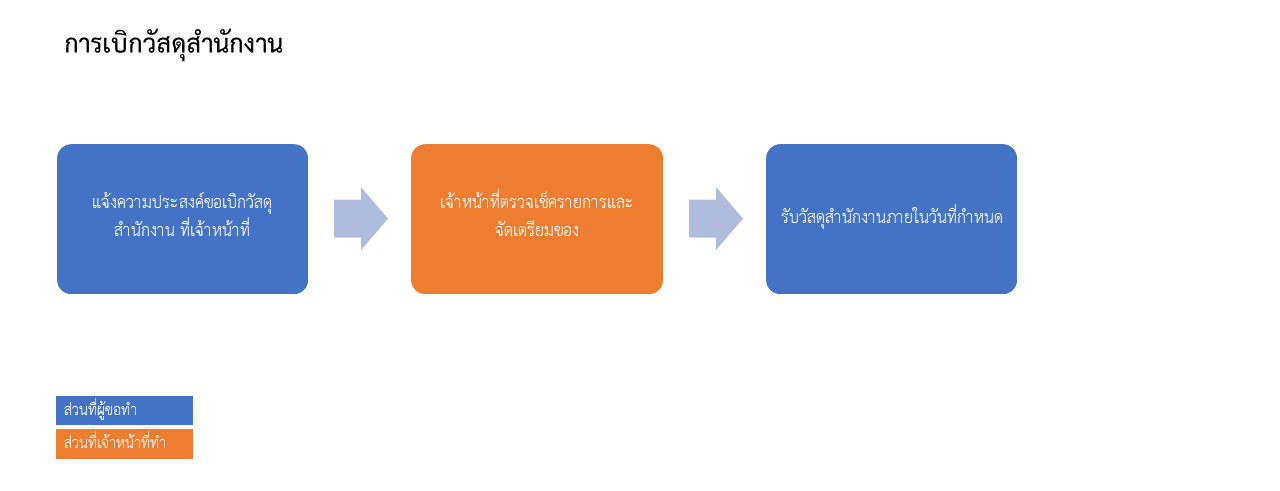
ขั้นตอนในการการเบิกวัสดุสำนักงาน
1) แจ้งความประสงค์ในการเบิก โดยระบุรายการ และจำนวนของวัสดุที่ต้องการเบิกที่เจ้าหน้าที่ ภายในวันพฤหัสดีเท่านั้น และสามารถรับของ และลงชื่อรับของในเอกสาร ภายในวันศุกร์เท่านั้น
2) หากไม่รับของภายในวันที่กำหนด ขอสงวนสิทธิ์ในการยกเลิกรายการ และสามารถทำรายการใหม่ได้ในอาทิตย์ถัดไป
3) ในกรณีฉุกเฉินโปรดแจ้งที่เจ้าหน้าที่ล่วงหน้า จะถูกพิจารณามกรณีๆ
แบบฟอร์มสำหรับการการเบิกวัสดุสำนักงาน โปรดคลิกที่นี่
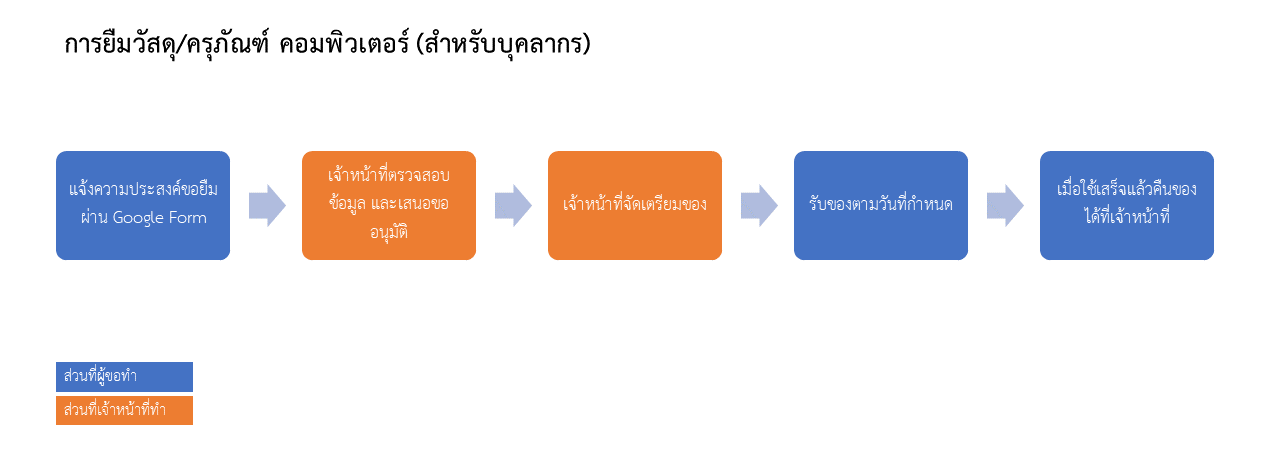
ขั้นตอนในการยืมวัสดุ/ครุภัณฑ์ คอมพิวเตอร์
1) แจ้งความประสงค์ในการเบิก โดยระบุรายการ และจำนวนของวัสดุ/ครุภัณฑ์ ที่ต้องการยืมผ่านทาง Google Form ล่วงหน้า 3-7 วันทำการ เมื่อเจ้าหน้าที่ได้รับเรื่องแล้ว จะถูกนำเสนอต่อผู้บังคับบัญชาอนุมัติ เมื่อถูกอนุมัติแล้ว ผู้ยืมสามารถมารับของ และลงชื่อรับของในเอกสารตามวันที่กำหนด
2) เมื่อใช้เสร็จแล้วโปรดส่งคืนภายในวันที่กำหนดไว้ หากจะดำเนินการยืมต่อ โปรดดำเนินการแจ้งความประสงค์ใหม่อีกครั้ง
3) ในกรณีฉุกเฉินโปรดแจ้งที่เจ้าหน้าที่ล่วงหน้า 1 วันทำการ และจะถูกพิจารณามกรณีๆ
**วัสดุ/ครุภัณฑ์ ที่ถูกยืม ผู้ขอยืมต้องรับผิดชอบ หากเกิดความเสียหายเกิดขึ้น**
แบบฟอร์มสำหรับการยืมวัสดุ/ครุภัณฑ์ คอมพิวเตอร์ โปรดคลิกที่นี่
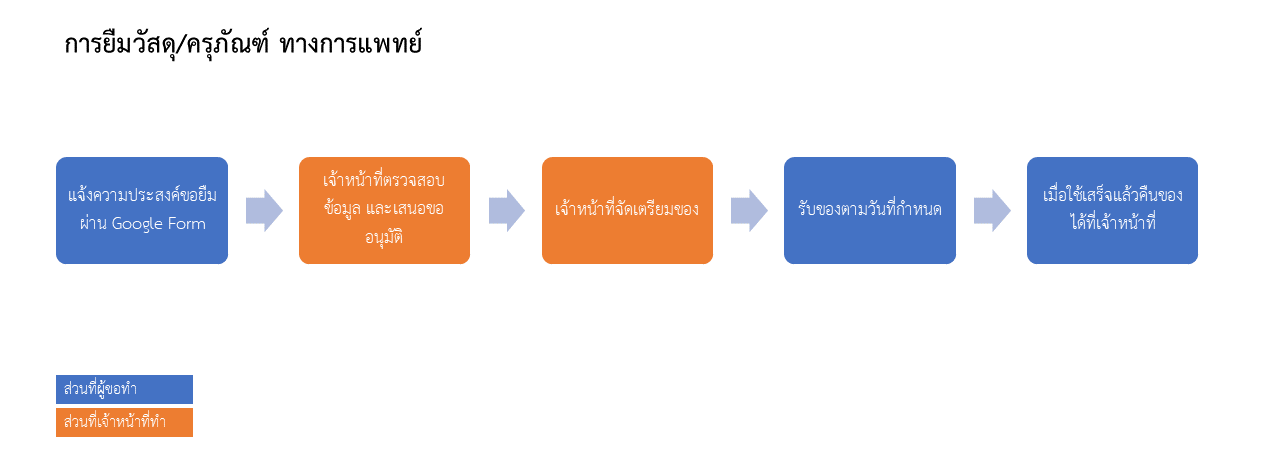
ขั้นตอนในการยืมวัสดุ/ครุภัณฑ์ทางการแพทย์
1) แจ้งความประสงค์ในการเบิก โดยระบุรายการ และจำนวนของวัสดุ/ครุภัณฑ์ ที่ต้องการยืมผ่านทาง Google Form ล่วงหน้า 7 วันทำการ เมื่อเจ้าหน้าที่ได้รับเรื่องแล้ว จะถูกนำเสนอต่อผู้บังคับบัญชาอนุมัติ เมื่อถูกอนุมัติแล้ว ผู้ยืมสามารถมารับของ และลงชื่อรับของในเอกสารตามวันที่กำหนด
2) เมื่อใช้เสร็จแล้วโปรดส่งคืนภายในวันที่กำหนดไว้ หากจะดำเนินการยืมต่อ โปรดดำเนินการแจ้งความประสงค์ใหม่อีกครั้ง
3) ในกรณีฉุกเฉินโปรดแจ้งที่เจ้าหน้าที่ล่วงหน้า 1 วันทำการ และจะถูกพิจารณามกรณีๆ
**วัสดุ/ครุภัณฑ์ ที่ถูกยืม ผู้ขอยืมต้องรับผิดชอบ หากเกิดความเสียหายเกิดขึ้น**
แบบฟอร์มสำหรับยืมวัสดุ/ครุภัณฑ์ ทางการแพทย์ โปรดคลิกที่นี่
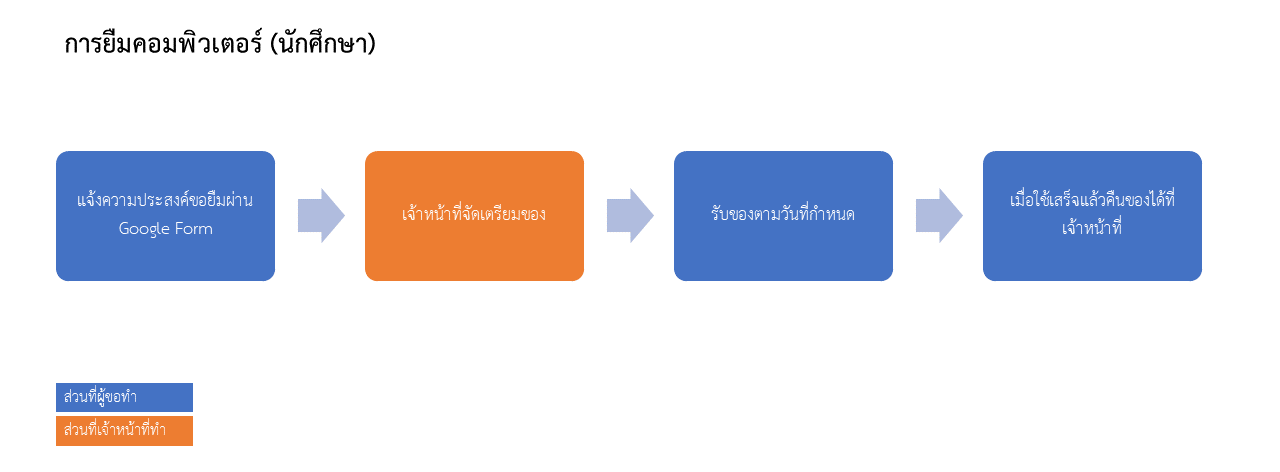
ขั้นตอนในยืมคอมพิวเตอร์
1) แจ้งความประสงค์ในการยืมผ่านทาง Google Form ล่วงหน้า 3-7 วันทำการ เมื่อเจ้าหน้าที่ได้รับเรื่องแล้ว เครื่องจะถูกจัดเตรียมให้พร้อม ผู้ยืมสามารถมารับของ และลงชื่อรับของในเอกสารตามวันที่กำหนด
2) เมื่อใช้เสร็จแล้วโปรดส่งคืนภายในวันที่กำหนดไว้ หากจะดำเนินการยืมต่อ โปรดดำเนินการแจ้งความประสงค์ใหม่อีกครั้ง
3) ในกรณีฉุกเฉินโปรดแจ้งที่เจ้าหน้าที่ล่วงหน้า 1 วันทำการ และจะถูกพิจารณามกรณีๆ
**คอมพิวเตอร์ที่ถูกยืม ผู้ขอยืมต้องรับผิดชอบ หากเกิดความเสียหายเกิดขึ้น**
แบบฟอร์มสำหรับยืมคอมพิวเตอร์ โปรดคลิกที่นี่